Ragnarok Online 2 was recently released on the Steam platform a few days ago. If you’re like me, you may have attempted to download it from the store page and realized that it is not available for your region.
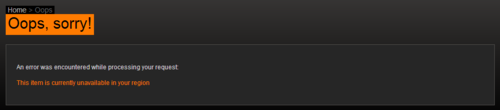
Step 1: Open up your Steam client and go to Settings.
Step 2: From the settings window, go to the DOWNLOADS + CLOUD tab.
Step 3: On the Download region section, select any of the supported countries. I opted for Argentina.
Step 4: Click OK.
Step 5: Click HERE.
Read more at coffeecone.com














0 kutukan:
Post a Comment